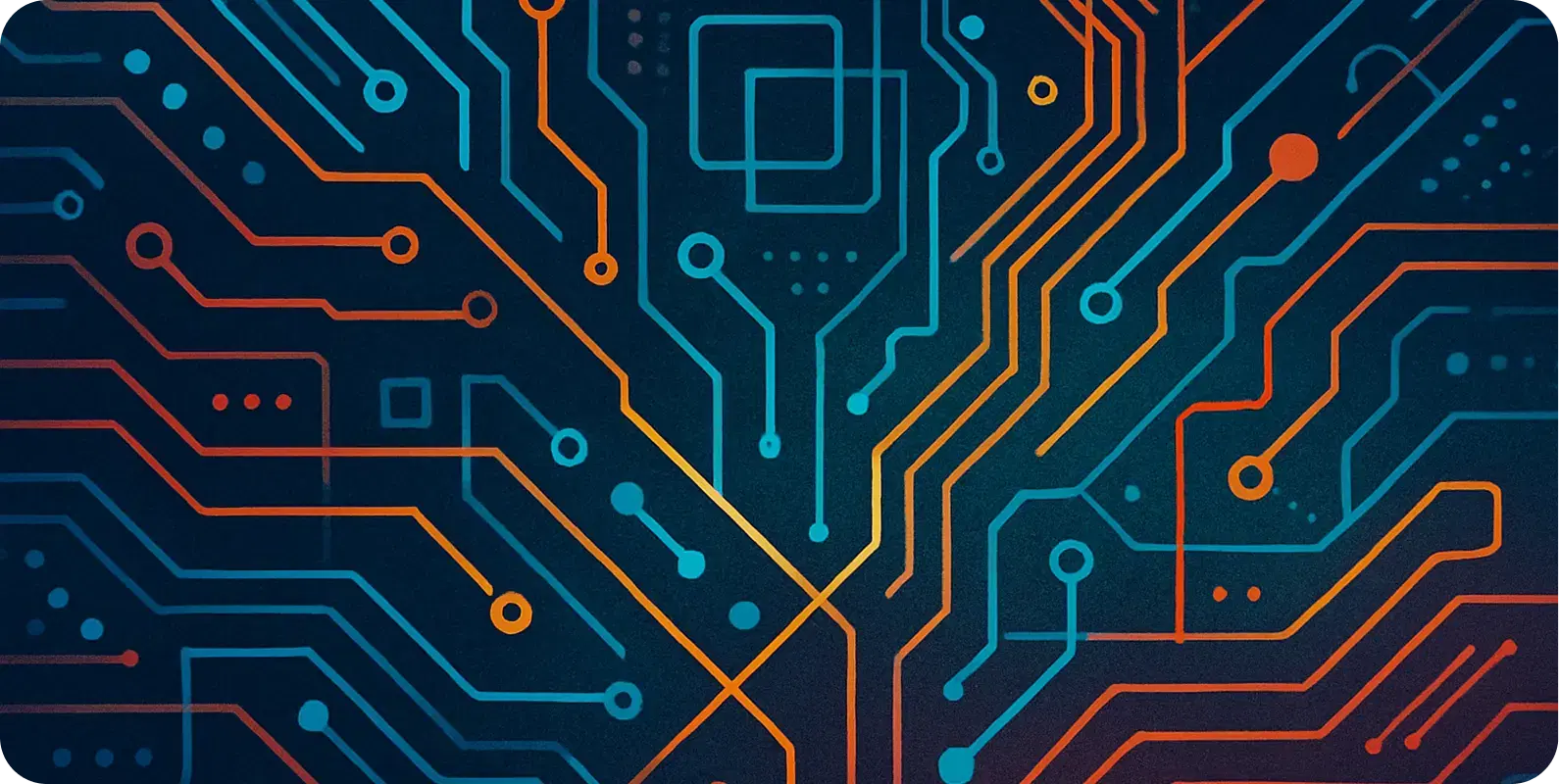Table of contents
Introduction
If your AWS bill feels unpredictable, you’re not alone. Between dozens of services, region-based pricing, and hidden data transfer fees, understanding your spend can feel impossible. Let’s simplify it.
AWS Pricing Basics
AWS charges by usage—compute, storage, data transfer, and service requests. Understanding which services drive the most cost is your first step to control.
- EC2: Pay for instance size, type, and uptime.
- S3: Charged by storage volume and request frequency.
- Lambda: Pay only for execution time and invocations.
- Data Transfer: Often overlooked but can skyrocket bills.
Common Cost Traps
Even experienced teams fall into these traps:
- Leaving development environments running overnight.
- Over-provisioning EC2 instances or RDS databases.
- Ignoring inter-region and inter-AZ data transfer costs.
"Every dollar wasted on cloud inefficiency is a dollar not spent on innovation."
— Michael Chen
FinOps: The Smart Way to Manage Costs
FinOps combines finance and DevOps principles to make cloud spending visible and accountable. It’s about empowering teams to own their costs.
- Use cost allocation tags across all resources.
- Automate rightsizing recommendations using AWS Compute Optimizer.
- Review Reserved Instances and Savings Plans quarterly.
Tools That Actually Help
Don’t rely on spreadsheets. Use tools like AWS Cost Explorer, CloudHealth, or CloudZero for real-time insights and forecasting.
Conclusion
AWS billing doesn’t have to be painful. With visibility, automation, and accountability, you can turn your bill into a strategic tool—not a monthly surprise.